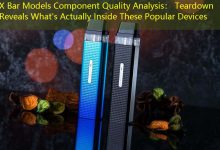Giriş
Vaping populyarlığı artmaqda davam edir, Çox sayda məhsullar bazarı sel etdi, IGET çubuğu da daxil olmaqla. Bir çox istifadəçi rahatlığını və ləzzət seçimlərini yüksək qiymətləndirir, Ancaq bir cihaz boş olduqda bəzən çətin ola bilər. Bu yazıda, İget çubuğunuzun boş olduğunu necə izah edəcəyik, vizzi təcrübənizi artırmaq üçün sizə məlumat verən bir bələdçi təklif edir.
Understanding the IGET Bar
The IGET Bar is a disposable vaping device known for its sleek design and variety of flavors. Hər çubuğu e-maye ilə əvvəlcədən doldurulmuşdur və müəyyən sayda puffs ilə gəlir, ümumiyyətlə dəyişir 300 üçün 2000 qabıq, Modeldən asılı olaraq. Bütün birdəfəlik vapalar kimi, it’s crucial to know when your device is running low or completely empty. This ensures that you’re getting the best vaping experience and not wasting money on a device that no longer functions effectively.
Visual Indicators
One of the simplest ways to tell if your IGET Bar is empty is by examining it visually. Most devices have a transparent section that allows users to see the e-liquid level inside. If your IGET Bar is constructed like this, check for the following signs:
1. Low Liquid Level: If the e-liquid appears to be near the bottom, it’s a good indicator that the device is running low.
2. Cloud Production: In addition to liquid level visibility, notice how many clouds the device produces. A significant reduction in vapor production could signal that the e-liquid is nearly depleted.
Taste and Throat Hit
Another key indicator that your IGET Bar might be empty is the change in taste and throat hit during usage. When the e-liquid is nearly gone, users often report:

1. Burnt Taste: Once the e-liquid level is depleted, you may start tasting a burnt flavor. This occurs because the heating coil is now burning the cotton wick inside instead of vaporizing e-liquid.
2. Dry or Harsh Throat Hit: The absence of e-liquid means that there’s less moisture in the vapor, leading to a harsher throat hit that many vapers find unpleasant.
Sound Indicators
Bəzən, auditory cues can also suggest that your device is empty. When using the IGET Bar, consider the following sounds:
1. Crackling or Popping: As the liquid diminishes, you might hear unusual crackling or popping sounds. This noise may indicate that the device is struggling to vaporize what’s left of the e-liquid.
2. High-Pitched Sound: Some users report a high-pitched sound when the device is near empty, similar to the noise emitted by other electronic devices when they are malfunctioning.
User Reviews and Experiences
Gleaning insights from other users can also help you determine when your IGET Bar is empty. Many users share their experiences on forums and review sites, offering invaluable information. Observations often include:
– Puff Count: Users frequently note that they can achieve the advertised puff count, but variations exist based on individual usage and draw lengths.
– Vaping Behavior: Some users suggest that taking longer puffs depletes the device more quickly, leading to earlier signs of emptiness.
Müqayisəli təhlil
To better understand how the IGET Bar performs compared to other disposable vapes, let’s look at a simple comparison in a tabular format:
| Device | Average Puffs | Liquid Visibility | Burnt Taste Indicator |
|---|---|---|---|
| Bar YOXDUR | 600 üçün 2000 | Bəli | Bəli |
| Elf bar | 600 üçün 1500 | Bəli | Bəli |
| Geek bar | 575 üçün 1500 | Yox | Bəli |
This comparison highlights how the IGET Bar provides both visual indicators of e-liquid levels and performance characteristics, which can enhance user experience.
Rəy
Though the IGET Bar delivers convenience and variety, being able to identify when it’s empty is essential for optimal use. By focusing on visual cues, taste changes, sound indicators, and gathering insights from user experiences, you can ensure a satisfying vaping experience and avoid unnecessary disappointments.